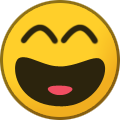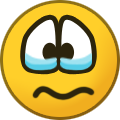Jump to content
-
Content count
206 -
Joined
-
Last visited
-
Days Won
37
Beach_Ball last won the day on September 24 2018
Beach_Ball had the most liked content!
Community Reputation
470 President-
MentallyZero started following Beach_Ball
-
"Choker" Necklaces by Umut:
-

Change in Stream Schedule for Asylum Development Streams (Art Streams)
Beach_Ball posted a topic in The Town Square
Salutations everyone! As we continue to shift focus toward programming, we’ll be removing the Tuesday art stream from our weekly schedule. Our Thursday Asylum Development Hour will remain unchanged, so you can still swing by Thursdays from 4PM – 5PM ET to catch our artists live. Our artists have started hopping into the engine to help fix furniture and apartment related issues that have arisen during the testing phase of Town Square’s final task. For those unaware, the final task necessary for Town Square’s launch involves the integration between the Housing System and our UI. This involves things such as being able to accurately decorate and customize apartment interiors while having our User Interface accurately reflect the proper changes made by the player. The Housing System is one of Identity’s more complex systems, and the artists have been helping where possible. While they lack a background in coding, they’ve become familiar enough with the Unreal Engine that they’re capable of assisting in a few different areas. With this, they’ll be more focused on implementing fixes and making quality of life changes for Town Square rather than working on new assignments. We’re all giving it 110%, and we can’t wait until Town Square releases! -
Brysointer started following Beach_Ball
-
Here's a step by step guide to claiming your Steam key in preparation for Town Square! Step 1: Head over to https://www.identityrpg.com/account/view/profile to view your items. You'll need to have the "Beta Access" item in order to gain access to the Modules. Step 2: Click the "Account" tab on the side and navigate to the "Click To Link" button beside the Steam logo. You'll be given a warning that linking your Identity Account with your Steam Account is a one-time procedure. When you're ready to make the link, click the button to proceed. Step 3: You'll be brought to Steam's website. Log in with the Steam Account you wish to associate with your Identity Account here. Step 4: After logging in with your Steam, return back to your profile page on the Identity website. You should now see a Steam key beside the "Steam Product Key" heading. (Clicking the "Linked" button beside the Steam logo will now bring you to your Steam profile.) Step 5: Take your product key and register it using Steam's "Product Activation" feature. You can find this by launching the Steam client, clicking the "Games" dropdown menu button on the top left corner of your screen, and then by selecting the "Activate a Product on Steam..." option. Step 6: You should then be greeted to an "Activation Successful!" screen, stating that "Identity: Town Square" has been associated with your Steam Account. Please note that Town Square won't appear in your Steam Games Library until we finish making the final few adjustments required to release the Module. Once we complete the final task on our Task Tracker, we'll then be able to make the Module visible.
-
FringeRazaDM started following Beach_Ball
-
Tuskayn started following Beach_Ball
-
Spike Wristband Accessory (2nd variant) by Umut: Boxing Shorts by Umut:
-
Players will keep cosmetic and convenience items upon death. By cosmetic, I am referring to items that are used simply to improve or customize the look of your character (so a lot of clothing and accessories). When referring to a convenience item, this would be something like your character's cell phone (as it helps users interact with the world and plays an important role in gameplay). Items such as cash, weapons, etc. will, however, be dropped upon death. Here's a segment from an old stream where the CEO discusses what players can lose once they die: Mechanics (Player Death And How It Matters) https://clips.twitch.tv/ToughDiligentCatOSsloth And lastly, here's are two excerpts from a stream discussing cell phones and why they can't be stolen: Mechanics (Can a phone be stolen, lose reception, or run out of battery?) https://clips.twitch.tv/PleasantEphemeralDotterelAMPEnergyCherry Mechanics (Can a phone be stolen, lose reception, or run out of battery? 2) https://clips.twitch.tv/CrispyAgreeableShrewSwiftRage
- 1 reply
-
- 2
-

-
The developers that appear on the Asylum Development Streams are exclusively tailored to work on the visual aspects of Identity. It would be great to have them help out with the programming! But it's unfortunately not something they're specialized in. The programmers are working throughout for the duration of the streams, and they'll sometimes listen in or comment in the twitch chat while their work is compiling. Regarding showing things off in Town Square, we've had 2 streams in the past where we got to see John run around the Module's environment. The stream on May 29th showed off the character creator and general environment of Town Square, where the stream on June 28th demonstrated a few of the interactions players can partake in. The CEO mentioned at the end of a recent development stream that the next piece of gameplay media we want to present will be a feature video of sorts. As John put it, "we need to have a video that represents the Town Square" for when our Steam page goes public. Here's the excerpt if you'd like to hear it: Misc (Any word on the next gameplay video? Media for Steam page?) https://clips.twitch.tv/StormyAcceptableHerdDBstyle (I'm unsure if we'll see another gameplay stream before the launch of the Module, but I have been pitching the idea to the devs so they definitely know there's interest.) We're going to try to include everything you've seen in the streams into the Day 1 build of Town Square where possible. Should the final UI task on the tracker become completed while we're still importing furniture/clothing/hairstyles etc. then we'll include the rest later. The art assets integral to Town Square's launch have been completed and we won't hold up its launch to import a recently modeled/designed item or graphic. The task tracker has indeed looked the same for quite a while. While the final "In Testing" task denotes the integration between the UI and the Housing System, the team discovered some serious bugs at a deeper level of the game during its testing phase. This was mentioned briefly in Dev Blog 20, where the CEO states that the significant bugs the team encountered "were deep in the engine and were show-stoppers". They needed to be addressed immediately, which explains the slow progress time for the final testing task. The major issues the devs ran into have since been rectified, and we're now focused on eliminating the minor problems still present with the UI + Housing System integration. Regarding PR, we do have plans to reach out to the community more frequently in the future through the release of more Identity Insiders and a change to the Dev Blog format. In Dev Blog 19, John mentions users will be able to look forward to "more frequent developer video blogs", with the idea that the transition to a video format will be both more entertaining and engaging for the community. In Dev Blog 20, he also states that we'll be sending out more frequent Identity Insiders soon ("We're talking a few each month!"). For the present moment, however, we do realize news has been slow. The entire team has been heavily invested in finishing this final task (apart from the artists as mentioned above of course), making it difficult to get out consistent updates. It would be great to compile a list of weekly updates from each specific developer, or sit down with the guys in the office at the end of each week on stream to discuss current progress! But this would come at the cost of making Town Square release later, and getting the Module out right now is our #1 priority. This is why the recent Dev Blog released later than usual, as John needed to focus more on Town Square's programming (as well as help the web dev out with some website tweaks). Even I've been tasked with helping test Town Square, so I apologize for not being as active on the forums (I'm definitely making an effort to appear here when I can though). In the future we'll definitely discuss updates more frequently with the Insiders and video Dev Blogs, but right now we need to devote as much time as we can into getting the Module completed. I hope this post helps address some of your concerns FuzzyDoesMedia (and I apologize for the wall of text).
-
To clarify, anyone playing Town Square will be able to customize the apartments they own, and can also preview the apartments they don't have. Every user will be given access to the Studio Apartment for the duration of the Module so they can test and play with the apartment customization features (in case you don't own one). The preview feature was requested by the community and implemented so that users will be able to see the floorspace of each apartment first-hand. I'll definitely toss the suggestion in to the devs to include screenshots and apartment interior footage in upcoming media where possible. The interiors have been finished by Jade, he streamed work on them quite considerably a few months back.
-
The user I was replying to in the screenshots thread was asking if there was any way to see pictures of the current apartments to get a better idea of what they look like. We don't have a full photo set of each interior just yet, but I linked what I had on hand and talked about the ability to preview apartments. You'll still be able to customize apartments Day 1 of Town Square, the preview feature is just an additional thing that will allow players to see how big they are first-hand (so they'll have a better idea of whether or not they'd want the one they're previewing). Sorry for the confusion.
-
Dopeyplayz started following Beach_Ball
-
Advil started following Beach_Ball
-
Smithy started following Beach_Ball
-
Town Square will feature the ability to preview apartments in their standalone form. This means you'll be able to walk around each apartment to see what they look like without any user-placed furniture. We'll probably be able to get screenshots of them out at some point prior to Town Square's launch too. In the meantime, Jade did stream a number of apartments a few months back that showcased their floorplans, and we also got to see a section of the Penthouse in Dev Blog 19. Jade has posted some WIP renders of apartments before if you'd like to take a look below. Please note that he did end up placing some of his previously created items in the following apartments to help get a sense of how users would be able to make use of the room provided. The previews you can view in-game will be more empty. Penthouse WIP: Studio Apartment WIP:
-
The questions pertaining to the compositing process for Pav's concept art pieces have been answered by the Project Lead, so I'll go ahead and lock the thread before discussion gets too off topic. It will remain visible in case others want to view Paratus' responses in the future though!
-
Laced Pants and accompanying shirt by Umut:
-
Frop5iy started following Beach_Ball
-
Salutations Plumis, While I'm not the Project Lead, I can certainly help answer some of your questions. I'll work from the bottom up, and begin by answering your question regarding the office's location. We're currently stationed in Kanata North, an area filled with a number of businesses that focus on both software and hardware development. You'll see companies such as QNX Software Systems, BMT Fleet Technology, and more stationed around the same area. There's an image of the building Asylum is located at in Dev Blog #009 if you'd like to take a look: https://www.identityrpg.com/community/topic/9127-dev-blog-009-moving-on-up/ I encourage you to search up the Kanata North location on your map service of choice, as it's a fairly condensed area filled with tech companies. The link you posted appears to be where the company was initially registered, but we've since been working in the office on Legget Drive. The final UI task that's in the testing phase denotes the integration between our UI and the player Housing System. The underlying code behind the Housing System is rather complex, and the current task is to make sure that the UI we've hooked up to it functions as intended. Making sure furniture can be correctly selected and placed, wall trims altered, wallpapers set, etc. for each available apartment has been a time consuming process. Any bugs we encounter in this area generally requires us to run through a vast majority of the system again once a fix has been implemented, as changes will sometimes spawn other oddities that need to be addressed. It's also important to arrive at solutions that won't come back to hamper development in the future, as Town Square involves a lot of foundation laying for many of the core game's mechanics. In the most recent Dev Blog, it was also discussed that the team also encountered some significant hurdles while tackling this final task. The "show-stoppers" referred to in https://www.identityrpg.com/community/topic/13488-dev-blog-20-ramping-up/ dealt with deeper level code that went beyond the UI + Housing System. The constant placing and storing of player items during the testing phase actually lead us to discover, as Motown put it, "a crash related to the database". This kind of bug needed to be addressed immediately, and is an example of one of the heavier issues we've encountered during our recent testing. The good news is that the significant problems we've found have since been addressed, and as John mentioned in the Dev Blog, "We're now knocking out the remaining minor issues being found by our testers". To address your point about Town Square's release date, one of the reasons we've transitioned to the Task Tracker is due to situations similar to the one just listed above. It's been difficult for us to narrow down a date in the past due to the fact that there's always a chance of encountering unexpected hurdles during development. The tracker allows us to better show the progress of where the team is at for Town Square's development, and our programmers are currently finishing up the final task integral to Town Square's launch. We're a small team actively in the pursuit of acquiring more developers, which will certainly help us provide more content much faster in the future. To answer your claim about the developer updates, we don't currently have the time to provide updates from each of the different members within Asylum. The future video Dev Blogs will help alleviate this ("Look forward to meeting the team face-to-face in short but frequent videos", being one of the statements made in Dev Blog #018). Right now, you might occasionally catch a developer speaking in the twitch chat, posting on the forums (John has done this a lot recently, check out his post history for some additional info on the recent Insider), and on discord. The programmers are dedicated to finishing up the remaining task however, and can typically only find the time to chat while compiling code. The Dev Blogs are still the main source of information about current progress, and are shared on all our social media platforms. I hope this help addresses some of your concerns Plumis. As an aside, please note that Rule 15 specifically prohibits posting threads with topics such as @usernamehere, as the entire context of your post seems better suited for a personal message. The thread will be locked, but I'll keep it visible so that others can view the response.
-
Nezha1093 started following Beach_Ball
-
jokerswild started following Beach_Ball
-
V-Neck T-Shirt by Umut: Beach Shorts by Umut:
-
Another furniture set by Jade:
-
Hello Preston_bodhi_343, Some users have been experiencing an issue where the shop page doesn't recognize their previously owned package, specifically the Up-Sized and The VIP. The items from within those packages should still be appended to your account, however. You should be able to see an "Items" tab on http://www.identityrpg.com/account/view/profile to verify what you own. The issue lies in the fact that items were added to both those packages, so you might have seen the shop try to sell you The VIP for a discounted price. If this is the case, then what's happening is that the system is just trying to sell you the new items that were added to The VIP when in reality they should've been appended to your profile already. Our web developer has been notified of the issue and has been working to rectify such an oddity. If you're still encountering problems with The VIP, feel free to send me a printscreen or explanation of what's occurring and I'll be sure to forward it to the web developer so he can view your case specifically.




.jpg.c5a515a205dded4ecb2ffad1d6139064.thumb.jpg.c75e25a4c0eb71a15ab27937d429ba10.jpg)